The Frappe ecosystem is evolving fast, and the release of Frappe Framework v16 marks one of the biggest leaps forward in performance, usability, and developer experience. Whether you’re building custom apps, scaling ERPNext implementations, or optimizing operations across teams, this update delivers upgrades that truly matter.
At Indictrans, we’ve worked closely with ERPNext and the Frappe ecosystem for more than a decade, and here’s our detailed breakdown of what makes Frappe v16 a game-changer.
Have a look at the impact & key features of the Frappe framework v16…
1. Faster, Smoother & More Powerful Workspace
The Workspace, the first thing users interact with, has undergone a complete transformation.
What’s new?
- A fully redesigned interface that feels modern, clean, and intuitive
- Improved module navigation for faster access
- Better desktop-level organisation of pages, shortcuts, and reports
Why it matters
Users can work more efficiently, switch between modules faster, and enjoy a more personalized, productivity-centric workspace. This is especially impactful for companies with large teams and multi-app setups.
2. ~2× Faster Performance Across the System
Speed is the heart of user experience, and Frappe v16 delivers nearly double the performance compared to earlier versions.
Impact for businesses
- Faster page loads
- Quicker report generation
- Reduced operational delays
- Improved response time for heavy users
If your teams work with high data volumes or have multiple custom apps, this performance boost will be clearly noticeable.
3. Enhanced List View (More Control, More Visibility)
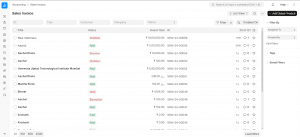
- List View Mobile Design:
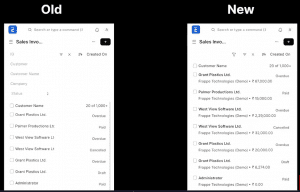
The List View has been significantly improved to help users view, filter, and manage data with greater flexibility.
Key enhancements
- Scrollable List View
- Resizable columns for better readability
- Ability to add unlimited fields
- Cleaner, more organised data presentation
This is perfect for power users who work heavily with lists, such as sales, purchase, stock, accounting, and support teams.
4. Scrollable Child Tables with Sticky Columns
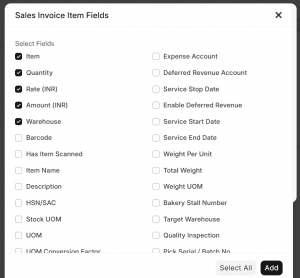
One of the most user-requested improvements is finally here.
New capabilities
- Child tables can now scroll horizontally
- Pinned/sticky columns ensure important fields stay visible
- Allows managing large datasets without losing context
Who benefits the most?
Manufacturing, stock, purchase, accounting, and project teams that handle complex tables with multiple rows and columns.
5. Add Unlimited Columns No Limits Anymore
Frappe v16 removes the earlier restrictions on the number of columns you can add.
Benefits
- Build richer, more detailed table structures
- Configure views based on department needs
- Reduce dependency on external spreadsheets
Result? Better clarity and improved internal data handling.
6. Multiple Custom Print Formats for Reports
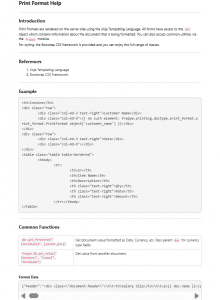

Reports just got more flexible.
What’s improved?
- Create multiple print formats for the same report
- Switch between formats based on need
- Better branding and customisation options
This is extremely useful for businesses that require different formats for customers, auditors, partners, or internal teams.
7. Chrome-Based PDF Generator
Older PDF generation engines often caused formatting issues.
Frappe v16 upgrade
- Uses a Chrome-based PDF converter
- Produces cleaner, more accurate print formats
- Supports complex layouts and fonts
- Reduces rendering errors
This ensures your invoices, quotations, purchase orders, and reports look professional and consistent.
8. Role-Based Field Masking for Better Data Security
With increasing focus on data privacy, this feature is a significant upgrade.
What it does
- Allows masking sensitive data (like salary, phone number, financials)
- Mask data based on user roles and permissions
- Sensitive info shows as hidden when access is restricted
Impact
Enhanced security, improved compliance, and better internal access control across departments.
Why Frappe v16 Is a Big Win for Businesses
Here’s the bigger picture of why this update matters:
- Faster operations & improved productivity
- Cleaner UI for better user adoption
- Easier customisation and reporting
- Stronger security & access control
- Smooth performance even as you scale
For companies running ERPNext or custom Frappe apps, v16 is not just a feature update; it’s a performance and usability upgrade that brings long-term operational gains.
How Indictrans Technologies Helps You Strength Frappe v16
As a Certified Frappe/ERPNext Gold Partner, we help businesses:
- Upgrade to v16 smoothly
- Implement new features without downtime
- Optimize workspaces for each department
- Build custom apps compatible with the new version
- Enhance performance using best practices
- Provide Post-Go-Live Support & HyperCare
If you’re planning to move to Frappe Framework v16, we ensure the entire process is seamless, secure, and aligned with your business needs.
Final Thoughts
Frappe Framework v16 brings some of the biggest UI, performance, and usability upgrades in recent years. From a revamped workspace to better list views, enhanced tables, role-based masking, and a Chrome-based PDF generator, everything is designed to help teams work smarter and faster.
Want help upgrading or implementing Frappe v16?
Indictrans Technologies is here to guide you with certified expertise and proven best practices.






